Time is a limited resource. It is the only resource we cannot reproduce. If we want to achieve more then we need to increase productivity. Individual productivity depends on how well a person can concentrate and manage distractions.
And our world is full of distractions (surprise!). Everything competes for our attention all the time. Ads, social media, Slack messages, emails. The list is infinite. The world is not going to change (in fact, it is going to be worse over the time). So, we have to adopt to stay focused and keep a steady course to our goals.
There are different opinions on what is happening with human attention span and how digitalization affects it. Some researchers are saying it decreases, others disagree with that. However, the trend to short everything from entertainment content (TikTok videos and Instagram stories) to educational content (“bite-sized” lessons 3-5 minutes each) is clear.
This article is a summary of mechanisms and habits how to manage distractions and improve concentration skills. Some of them I already adopted, others are in the backlog or in progress. I cannot guarantee they will work for you, so feel free to modify them to fit your personality and lifestyle. The mechanisms are not in the priority order and you can start to adopt any of them in any point of time.
Want to know more? Click “Read More” button.
Distractions Management
Before we can work on improving concentration skills, we need to cut off everything that distracts and consumes our attention.
Social Media
2 years ago I have deleted all social media applications from my phone. I cannot login to Facebook or any other social media web site from my work laptop. Dozens of books and articles were written why you should do it as well. Here is a great example.
Social Media are free for end consumers, but they are still a profitable business. Why? Well, if you do not pay for a product, probably, you are a product. To be precise, our attention is a product that Social Media can sell to advertisers.
I don’t have enough energy and will to fight against recommendation algorithms that are designed to keep me engaged. I select simply not to use them. However, I still use Facebook Messenger and Linkedin apps, but more about it later.
The only device where I can access my Social Media accounts is a separate laptop. And I need to make conscious decision to use it. I have built a lot of obstacles between social media content and my “lizard brain” that likes it very much. So, I rely on my own laziness not to be distracted.
Casual Messengers
I mute all chats and channels in all messengers like WhatsApp and Telegram. I cannot remember a case when something urgent was sent to me via chat group. There is no need to install casual messengers apps on a work laptop because of the same reason.
I disable notifications for messenger apps during day time. People will call me if something important will require my immediate attention.
Work Messengers
With a great flexibility of digital communication comes a great source of distractions. Slack, Teams and others are irreplaceable in simplifying day to day work communication, but numerous pop-up notifications just create constant “information noise”. That’s why I use following strategy:
- Allow pop-up notifications only for direct messages or for chats where I actively communicate with small group of people (not more than 3-5)
- Disable notifications in all channels, except only when I am tagged or “here”, or “channel”
- Disable “Badge app icon” feature
- Mute or leave channels that I do not use for more than a month
These rules make sure that I receive notifications only when my immediate attention is required. I reduce false sense of urgency to a minimum.
Phone and Laptop Notifications
The strategy here is the same – reduce amount of notification as much as possible.
- Disable “Badge app icon” feature for all apps, except key messengers that you are using daily
- Disable all sound notifications from all apps
- Disable in-app and in-browser notifications
- Disable pop-up notifications and preview functions for all apps, except key messengers that you are using daily
- Disable ALL notifications from 8:00PM to 7:00AM. The only things that go through during this time is a phone call
Following recommendations above you take control of what is important and decide when to switch your attention.
If you configured notifications as described above, you will not see when you get a new email and will not react immediately on it (and this is ok in 99.9% situations). Just implementing only this approach will reduce amount of distractions tremendously.
However, it is not enough to manage email inbox itself. I am using customized version of Inbox Zero method. Here is a structure of my work email that I migrate from one job to another:
- DO – I need take an action
- DELEGATED – I have delegated an action to somebody
- FOLLOW-UP – I am waiting for a response
- FOR INFORMATION – important piece of information that is waiting to be converted to document or other tool
- DONE – Action is completed
- NOTIFICATIONS – various automatic notifications
- Per Customer or Per Project folders
The actual Outlook rules can vary but the structure is the same.
Second key rule is to schedule a time when I check my email and sort incoming mails if they were not processed by Outlook rules. Sometimes I fight the urge to check email outside of the schedule and click on Outlook app icon. If it happens a lot, I close the app and open it only when I need it again.
Digital Entertainment
There is a reason why most TV shows has 40-60 minutes long episodes. Most of us have 1 free hour every day to spend it together with Netflix or HBO. My goal, that is not achieved yet, is to remove completely any digital entertainment during work days. It may sound harsh, but 40-60 minutes every day invested in education or sport (or this blog) will give amazing results in 6 months.
Productivity and Concentration Mechanisms
After we were able to reduce amount of distractions, we can move to the second step and improve our productivity and concentration. This is a long-term task and it does not make sense to expect quick results. Our mind, as our body, is resistant to training and it will try to avoid additional work. So, you need to add “productive” habits to your daily routine and be consistent.
Pomodorro Technique
A famous and subjectively most difficult to implement mechanism – Pomodorro Technique. My recommendations is to start with 20-25 minutes long sessions with 5 minutes breaks and 20 minutes break after 3 sessions. After you got some experience you can increase number of sessions between long breaks or individual session duration. There are multiple apps for Pomodorro Technique, but I use this web site.
So far, I have successfully used this technique for technical certifications preparations and writing for this blog. However, it is much more challenging to use it daily at work.
Morning Pages
Morning Pages is a mechanism I took from the book Pragmatic Thinking and Learning. The key objective of this mechanism is to inspire creativity and clear a way for your ideas. It is a very simple in practice – first thing you should do at the morning is to hand write 1-3 pages of text. Everything that comes to your mind, everything you think of now or dreamed during the night.
In my case, 80% of morning pages are about past day, new day, what I feel and what i don’t feel and etc. The rest 20% is really good ideas and insights. Definitely, my mind is in another state during early morning and it is not busy with day to day routine. After 1 year of practice, I can clear see effects. It became much easier for me to write, I can express my feelings and thoughts better. In fact, morning pages inspired me to start this blog.
Phone Screen Time
If you are an iPhone user, check out Screen Time and be shocked how much time you are spending looking into the screen. This time is a source to boost your productivity! I came up with three steps to reduce amount of screen time:
- Level 1: Enable Downtime on your phone. I have downtime enabled from 8:30PM (1 hour before I go to sleep) to 7:00AM (1 hour after I wake up)
- Level 2: Set Apps time limits. For example, 30 minutes per day for Social Networks, 10 minutes per day for Video Streaming and etc.
- Level 3: Control amount of phone pickups during the day. My current goal is to have less than 1 pickup per hour
Mindfulness and Meditation
It is hard to underestimate importance of meditation. It is not only a way to get know yourself better but also an instrument to improve your concentration skills. There are many great books and apps that will help to obtain meditation skills, but I use the most simple and free iPhone app for it.
I meditate 5-10 minutes at morning and before I go to bed. The goal is to increase it to 15-20 minutes.
Focus Time
This mechanism one of the simplest and obvious. Block time in your calendar for focus time. Even if you don’t have tasks in your backlog that require uninterrupted focus time, still block it in the calendar. I am currently working on this habit. The intention is to have at least 3-5 hours of focus time per week.
15% Rule
Plan your work schedule to keep 15% time for education and pet projects. An employee cannot be 100% utilized for a long period of time. She or he either lost skills or will burn out, or become bored. If you know that you have allocated time for professional growth, you will be more satisfied of your job. That may sound counter intuitive, but it works.
Spend Friday afternoon on trainings, professional blogs or articles that you are interested in. Nurture your curiosity. Create list of topics you want to know more about and follow it.
Let me know in comments what are your best practices to be more productive!
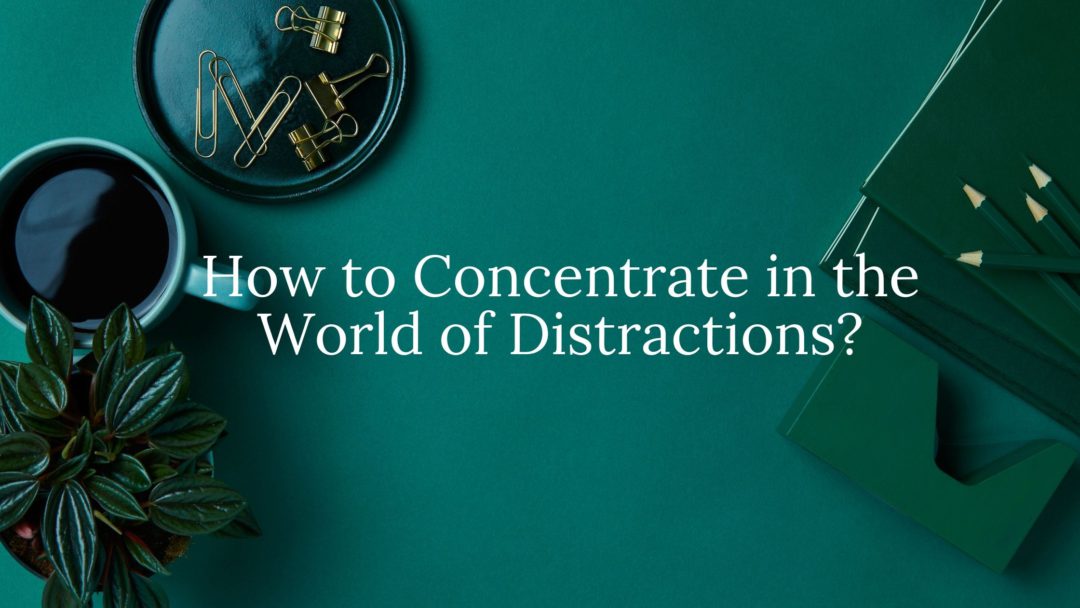
Turning off all pop-ups besides the distraction, has the added benefit of not having them happen at inconvenient times. Such as when you have to share you screen and not just an app.